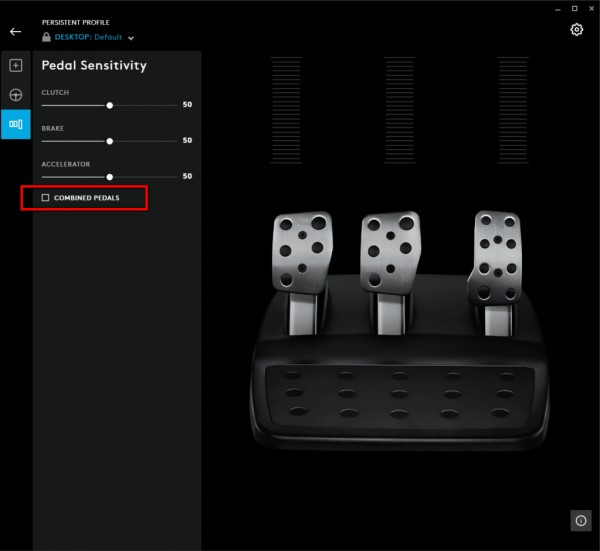In the Community Edition the steering wheels are configured in the standard Unity Input settings (Edit > Project Settings > Input):
- Steering should work directly as the Horizontal axis. Configure Dead = 0 to remove the null zone near the center.
- Gas and Brake pedals must be configured to work with the Vertical axis. For this, you must enable the feature Combined Pedals (ir might be named differently) in the Logitech control panel. This way Gas would be the positive Vertical direction, and Brake would be the negative Vertical direction.
In the device settings for the G27 the option is Pedals reported as... Combined (single axis):
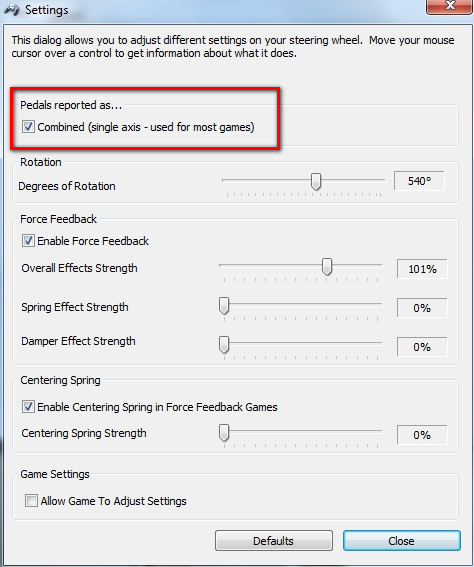
For the G29 the procedure is similar: