The VPDeviceInput component includes a debug UI. Check the option Force Feedback Gui in the component's inspector:
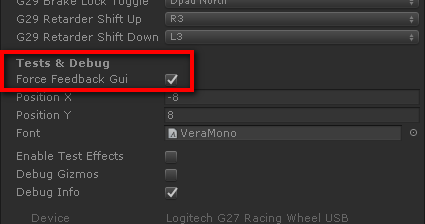
This option shows an UI where you can configure the main parameters and see the resulting forces in realtime:
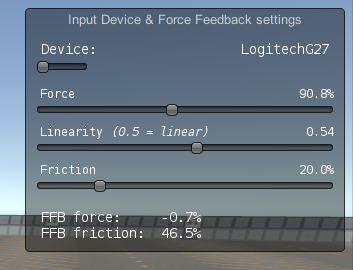
The goal is to adjust the parameters like this:
- Force: neither FFB force nor FFB friction should reach 100% in regular driving conditions (value turns red).
- Linearity: the force feedback feels correctly in the device while driving normally. An understeering situation (quick turn while driving fast) should feel like a reduction in the force.
- Friction: the steering wheel presents a reasonable resistance with the car stopped.
The parameters configured in the UI are not saved. You have to note them down, exit the Play mode, then configure the values in the VPDeviceInput inspector.
Note: VPDeviceInput is not included in the Community Edition of Vehicle Physics Pro.