Several considerations on that effect, arranged by verification order. When one fixes the issue there's no need to advance to the others.
1) Suspension
Ensure the suspension compression doesn't reach the limit in any wheel. If that happens, you have to increase the Spring Rate and/or anti-roll bar stiffness to prevent the suspension to hit the limit.
This can be verified easily with the VPPerformanceDisplay component in the Suspension Travel mode: when the line hit the bottom line that wheel has reached its compression limit.
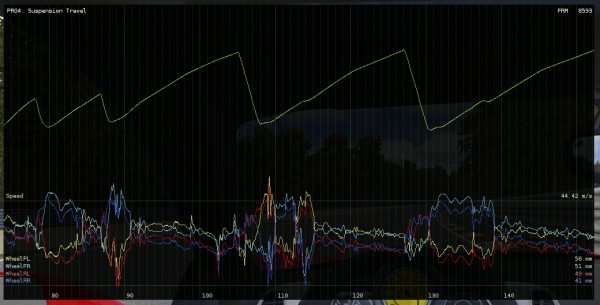
It's ok to reach the suspension limit in some isolated cases, such as hitting an unexpectedly large bump, but that shouldn't happen while driving normally.
2) Density of the ground mesh collider
The ground collider should have a density enough to provide a smooth surface. The correct density depends on the maximum expected speed of the vehicle and the physics simulation rate, but a good rule of thumb to start with is 1 quad per meter.
3) Physics simulation rate
If all of the above is correct and the Rigidbody still shakes more than expected, then the physics simulation may require a higher rate. This is configured at Project Settings > Time > Fixed Timestep.
Unity's default is 50Hz (0.02). Again, if the above two steps have been already verified, you may try increasing the simulation rate to 100Hz (0.01). This will effectively double the impact of the physics in the CPU, so use only when everything else (suspension, mesh density) can't solve the problem.